ทริคการถ่ายภาพขายในไมโครสต็อกด้วยโทรศัพท์มือถ่าย
//Admin ทราย
สวัสดีวันอาทิตย์ค่ะทุกคน 😊 วันนี้เบียร์มีทริคเล็กๆ น้อยๆ สำหรับคนที่เป็นสายถ่ายภาพด้วยโทรศัพท์มือถือมาฝากกันค่ะ 📸
ลองมาดูภาพตัวอย่างกันเลยนะคะ ด้านล่างนี้เป็นภาพที่ถ่ายจากโทรศัพท์มือถือเครื่องเดียวกัน เบียร์ถ่ายด้วย iPhone 7 นะคะ ถ่ายในสถานที่เดียวกัน(อาจจะคนละวันแต่อากาศ 2 วันนั้นเหมือนกันนะ) และ 2 ภาพนี้เบียร์ไม่ได้มีการปรับแต่งอะไรเพิ่มเลย แต่จะเห็นว่ามีความแตกต่างกันในเรื่องของความคมชัดและความสดของสี
ภาพบนนั้นถ่ายด้วยแอพ Camera หรือแอพกล้องธรรมดาที่มากับเครื่อง และภาพล่างถ่ายด้วยแอพ Lightroom Mobile ซึ่งข้อดีของแอพนี้ก็คือเราจะได้ไฟล์ภาพเป็นไฟล์ RAW (ในแอพจะใช้ว่า DNG) ความคมชัดมากกว่า สีที่ได้ออกมาจะมีความสดกว่าการใช้แอพกล้องธรรมดาถ่าย และเวลาถ่ายภาพในแอพ Lightroom Mobile นั้นเราสามารถปรับค่า Manual ต่างๆ ได้ใกล้เคียงกับกล้อง DSLR ไม่ว่าจะเป็น Exp, Shutter speed, ISO, WB และ Focus point
แน่นอนว่าใครที่ทำงานส่ง Microstock นั้น ในแอพก็ยังสามารถฝัง Metadata หรือ Title & Keyword ลงในภาพเราได้ และยังสามารถปรับแต่งภาพหรือแม้แต่รีทัชภาพได้อีกด้วย
สำหรับใครที่อยากได้ภาพถ่ายคุณภาพดีด้วยโทรศัพท์มือถือเครื่องเดียว สามารถลองโหลดแอพ Lightroom Mobile มาใช้ดูกันได้นะคะ ที่สำคัญแอพนี้โหลดใช้กันได้ฟรีๆ เลย แต่ฟังก์ชั่นถ่ายภาพแบบ Raw หรือ DNG จะซัพพอร์ต Smartphone รุ่นที่รองรับเท่านั้นเนอะ ถ้าใครไม่มีตั้งค่า DNG ก็อาจจะหมายถึงเครื่องเราไม่ซัพพอร์ตค่ะ 😊
เบียร์ก็เคยทำคลิปสอนแต่งภาพและรีทัชภาพด้วย Lightroom บน iPad มาก่อนหน้านี้นานล่ะ แล้วฟังก์ชั่นการทำงานก็คล้ายๆ กันสามารถได้ดูเป็นตัวอย่างกันได้นะคะ ตามลิ้งค์นี้เลย https://youtu.be/dk8LpXf75S4
Hello Sunday everyone. 😊 Today, I have a little trick of beer for those who are in mobile phone photographers. 📸
Let's try to see a sample photo. Below is a photo taken from the same mobile phone. Beer taken with iPhone 7. It's taken in the same location. (It's probably a day, but the 2 days weather is the same) and 2 photos of beer. Not any more customization but will see that there is a difference in the matter of contrast and color shape.
The top photo is taken with Camera app or the normal camera app that comes with the machine and the bottom photo is taken with the Lightroom Mobile app. The advantage of this app is that we can get the photo as a RAW file. (In the app, it's DNG. ) More contrast than the colors. It's far better than using the normal camera app and shooting time in the Lightroom Mobile app. We can adjust the Manual value closest to the DSLR camera. Exp, Shutter speed, ISO, WB and Focus. point.
Of course, anyone who works to send that Microstock in the app can also embed Metadata or Title & Keyword into our image and can also customize or even retouch images.
For those who want good quality photos with one mobile phone, you can download the Lightroom Mobile app to use. Importantly, this app can be downloaded for free. Raw or DNG photography function will be used. The only supported Smartphone portfolio. If you don't have DNG settings, it may mean that our machine won't be able to provide a service. 😊
Beer has been made. Photo editing and retouching clip with Lightroom on iPad. It's been a while. It's been a long time. The functionality is similar. You can see it as an example. Follow this link https://youtu.be/dk8LpXf75S4Translated
同時也有3部Youtube影片,追蹤數超過8,430的網紅TianChad 田七摄影,也在其Youtube影片中提到,To some, photography is just a click of a button but to me, it's about capturing moments that won't be the same again after the 2nd visit. Capturing m...
「mobile photography course」的推薦目錄:
mobile photography course 在 Miss Tam Chiak Facebook 的最佳貼文
Have you sign up for my food styling & mobile photography class next Saturday? Only 5 seats left!
Time: 10am to 1pm
Address: Redpan, Marina Square #02-03/04, Singapore 039594
Fee: $155.00 (Usual Price $200), includes lunch & all course materials
Register Now: http://mtc-styling-photography.eventbrite.sg/
mobile photography course 在 TianChad 田七摄影 Youtube 的精選貼文
To some, photography is just a click of a button but to me, it's about capturing moments that won't be the same again after the 2nd visit. Capturing moments that will be engraved with you for the rest of your life. ?
So how do I celebrate these moments? With my #GalaxyNote20 of course! My photos taken with the 108MP camera has never looked so crisp and detailed. The size and vibrancy of the 6.9" AMOLED screen makes it way easier for me to edit on the go.
Capture that moment, but be sure to capture with the best!
#TeamGalaxy #GalaxyNote20Ultra #mobilegraphy #mobilegraphytips #withGalaxy #GalaxyWatch3 #GalaxyBudsLive #Note20Ultra
@samsungmalaysia @samsungmobile
If you've liked this video, remember to Like and Share it around! It helps a lot! =D
喜欢的话,记得订阅按赞然都打开小铃铛
【???? + ????? + ???????? ?? ????????】
http://bit.ly/TianChadYT
Got My Awesome Musics from #Epidemic Sound 【Free 30 days】
https://www.epidemicsound.com/referral/lukp0g/
【GEAR I USE】
Nikon Z7, Z50 with 14-24mm, 24-70mm, 35mm
Samsung Galaxy Note20 Ultra
Joby Gorillapod 5K Kit
Moment Lens for Mobile Phone
【10% OFF】 @MOMENT LENS & STOREWIDE with code "FIRSTMOMENT10"
https://moment.8ocm68.net/c/2247428/775341/11129
***********************
FOLLOW ME ON:
Website: www.TianChad.com
Facebook: http://www.facebook.com/tianchad
Instagram: http://www.instagram.com/tianchad
Twitter: http://www.twitter.com/tianchad
Get Moment Lenses - https://bit.ly/MomentLensTC
SUPPORT ME THROUGH:
PATREON - https://www.patreon.com/tianchad
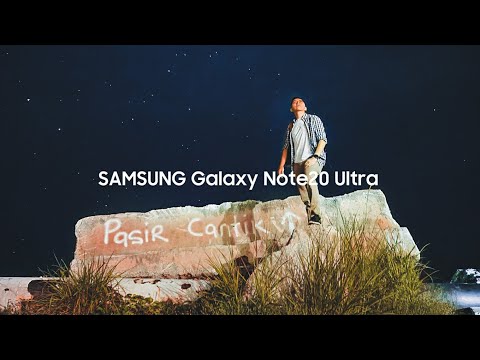
mobile photography course 在 Fotobeginner Youtube 的最讚貼文
手提電話夜景拍攝功能日漸強大,究竟能否拍攝銀河星空。
使用器材
電話:Samsung Galaxy S10+
腳架:https://gearsuggest.com/cat/brands-en/slik-en/
腳架座:https://gearsuggest.com/product/mobile-phone-tripod-mount/
-------------------------------
請支持訂閱Fotobeginner
【官方 Facebook 帳戶】➡️ https://fb.com/fotobeginner
【官方 Instagram 帳戶】➡️ https://instagram.com/fotobeginner.official
--------------------------------
【全部攝影班列表】➡️ https://fotobeginner.com/course/
【官方推薦器材GearSuggest】➡️ https://gearsuggest.com
【攝影深度遊】➡️ https://fototrip.hk/
【Whatsapp查詢】 ➡️+852 9441 0700
--------------------------------

mobile photography course 在 Fotobeginner Youtube 的最佳解答
請支持訂閱Fotobeginner
【官方 Facebook 帳戶】➡️ https://fb.com/fotobeginner
【官方 Instagram 帳戶】➡️ https://instagram.com/fotobeginner.official
--------------------------------
【全部攝影班列表】➡️ https://fotobeginner.com/course/
【官方推薦器材GearSuggest】➡️ https://gearsuggest.com
【攝影深度遊】➡️ https://fototrip.hk/
【Whatsapp查詢】 ➡️+852 9441 0700





